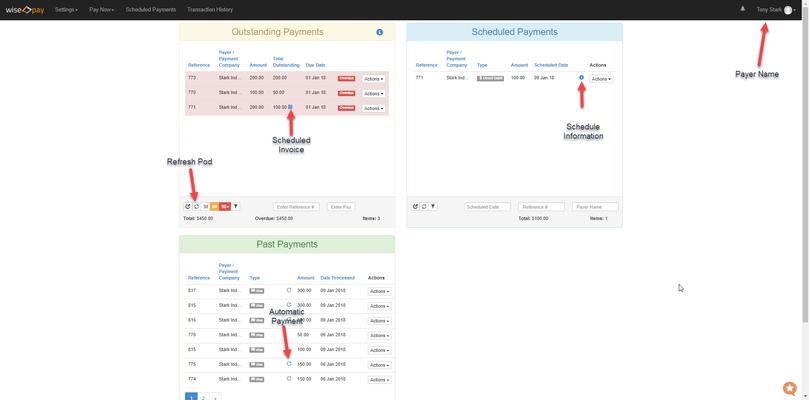When you log in to your Wise-Pay payer account, Wise-Pay displays a dashboard containing invoices originating from your Wise-Pay merchant. These invoices are displayed in the following three widgets: Outstanding Payments, Scheduled Payments and Past Payments.
The Outstanding Payments widget displays your invoices with outstanding payments. Invoices that are scheduled for payment and not yet settled will also be displayed, as well as invoices that are part-paid.
Note: A calendar icon next to the Total Outstanding amount of an invoice indicates that it is scheduled for payment.
Available Actions
The following actions are available through the Actions dropdown on each invoice displayed in the Outstanding Invoice widget:
- Pay Invoice: Enables you to make a payment via credit card or bank debit from inside Wise-Pay. You also have the option to pay in real time or schedule the payment for a future date. See How to Pay an Invoice from Wise-Pay.
- Batch Pay Now: Enables you to pay multiple invoices issued by the same Wise-Pay Merchant at the same time. See What are Batch Payments.
- Print PDF: Enables you to download a PDF copy of this invoice.
The Scheduled Payments pod displays the invoices which have been scheduled for payment. The invoice stays in this pod until the payment is successful and the configured account is settled. An invoice can be scheduled through any of the following methods:
- When you or your Merchant selects to schedule a payment for the invoice.
- The invoice has a billing term that has been configured for automatic payments by your Wise-Pay merchant.
Available Actions
The following actions are available through the Actions drop down on each invoice displayed in the Scheduled Invoice pod:
- Check Request: Wise-Pay checks the payment status of this invoice with the payment processor and reflects the status. The following are the possible values for this field.
- Cancel Payment: Wise-Pay cancels the payment schedule for this invoice and pushes the invoice out of the Scheduled Payments pod.
- Download PDF: Enables you to download a PDF copy of this invoice.
The Past Payments pod displays the invoices for which a payment has been successful. Each payment (either partial or full) is displayed as a separate transaction. For example, if you have paid an invoice by making two part-payments, two records would be displayed in this pod for that invoice.
A round arrow indicates that the payment for this invoices was made through automatic payments.
The following diagram shows a sample dashboard for a payer: